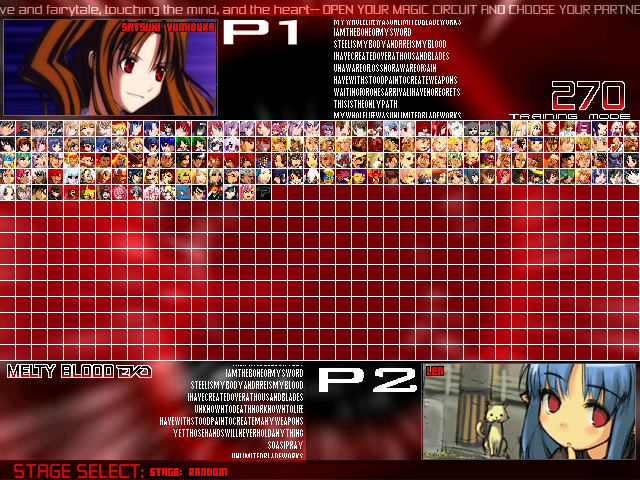
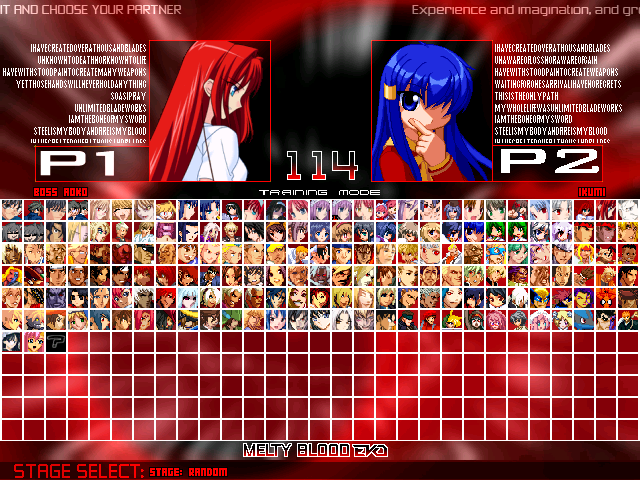
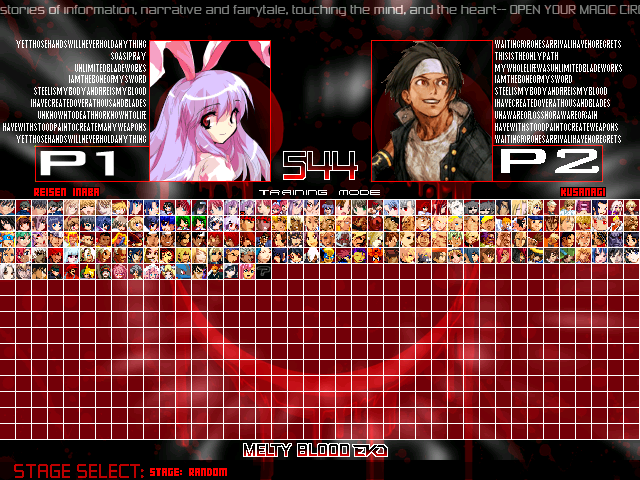
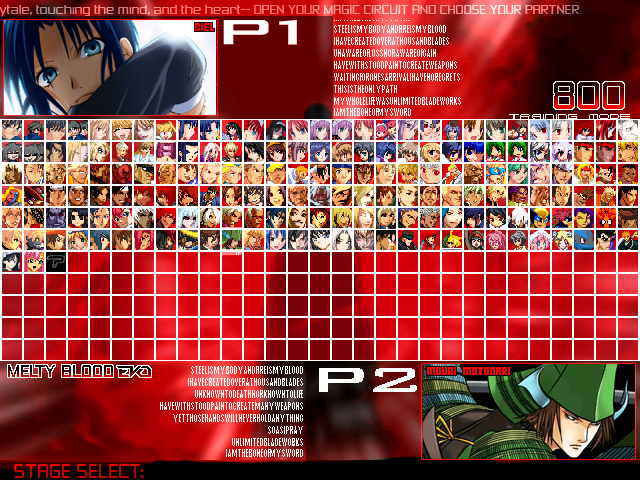
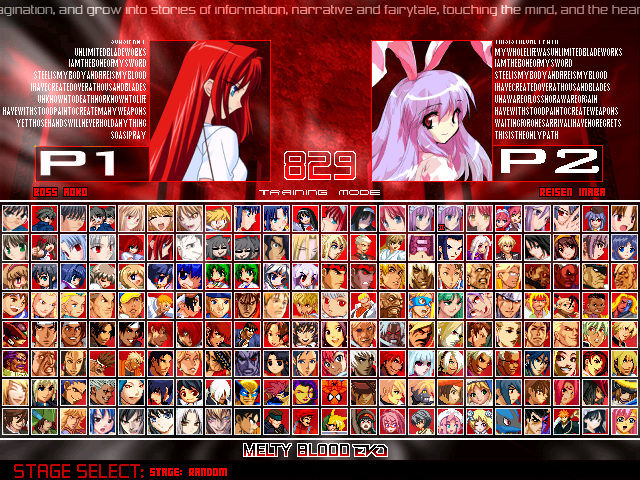
link http://www.mugen-infantry.net/forum/index.php?topic=109017.0
Before I go explaining about this screenpack I would like to advise you that this screenpack can only work on Winmugen Plus (Enhanced version of Mugen which allows the usage of Hi and low-res stages as well as Hi-res screenpacks, but not low-res) which can be downloaded through RandomSelect.
Thank you for downloading the Melty Blood EVO screenpack. To install this simply move the files from the folders in the EVO folder and place them inside the corresponding folders in your Mugen.
The development of this screenpack started many months ago as I knew nothing about coding in general. This first started out as nothing more than a simple edit of Ricky's Mugen Revolution Hi-res screenpack, but as time went on and my skills improved I began adding more things to it which eventually made it a much different motif than it once started out as. I made it private for a while, but eventually I figured it'd be best if I shared my work with you all.
Melty Blood EVO version 2.0
--------------------------
- Uses custom big portraits for a more sleek style in the select screen. To take advantage of the big new big portraits make sure that the dimensions of the portrait are 212x95. When placing these on the character's sff file make sure to place it with the group number 9000 and sprite number 1. Also make sure that the offset of the portraits are 2,1.
- As of 10-20-08 Melty Blood EVO has now been updated to version 2.0 with a revamped menu screen as well as a new versus screen for the custom portrait versions as well as several new animations (like the select screen). 2 additional versions of the select screen have also been implemented which hold 319 characters for those who want to use the larger version of the screenpack without using the largest one the screenpack offers. I've also redid the largest version of the screenpack and will now hold up to 600 characters instead of 380.
Custom/Normal = 176 slots
Custom/Normal319 = 319 slots
Custom/Normal600 = 600 slots
- Additional changes include:
1. New menu screen
2. New animations for the menu and select screens
3. Revamped vs screen for custom versions
4. New 319 and 600 slot versions
5. New music
6. Additional changes and updates
To use the new or any other versions simply open up the mugen.cfg in your data folder and look for this:
;motif = data/Custom/system.def
;motif = data/Custom319/system.def
;motif = data/Custom600/system.def
motif = data/Normal/system.def
;motif = data/Normal319/system.def
;motif = data/Normal600/system.def
Simply remove the semi-colon from the motif you want to use with place it on the one that previously didn't have the semi-colon.
The normal version is set by default.
Future updates
--------------------
- Possible changes and alterations as well as fixes.
- Lifebars maybe? 0.o
Special Thanks
--------------------
- Ricky for making the Mugen Revolution screenpack and using it as the base for the start of my Mugen creation. If you want to download the original screenpack which this screenpack was created from, then please visit Mugen China.
- Saiyajin Mui for helping me with this project as well as my other one.
- Kite for giving me the font cool Isuka fonts used for the main menu as well as some of the sprites used for the vs screen.
- Those who gave feedback and suggestions in my WIP topics.
- People that I might have forgotten..lulz...
- Wraith for some of the sprites


